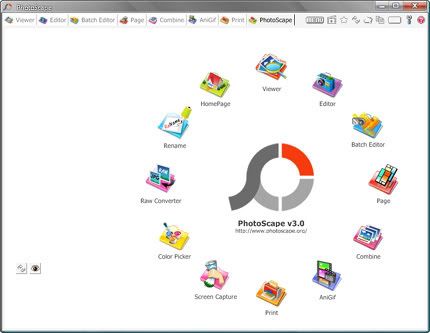Kaspersky Internet Security 7.0.0.125 + Crack Until 2025 | 25.59 Mb
Pasti anda berpikir,kok saya memposting Kaspersky yang jaman dodol....
Tapi anda jangan salah ya...biar Kaspersky Internet Security 7.0.0.125 ini keluaran
tahun 2007 saya sampai sekarang betah menggunakannya.
Terus terang aja dan bukannya saya mau sombong dgn anda,klo semua jenis antivirus dari kaspersky versi PC sampai yang mobile saya sudah pernah pakai utk
PC dan Hand Phone saya.Mungkin klo di bilang saya maniac dgn Kaspersky,jawaban memang betul..betul..betul seperti kata Upin dan Ipin...he...he..
Untuk lebih jelasnya,mari saya jelaskan alasannya saya masih menggunakan Kaspersky Internet Security 7.0.0.125 sampai detik ini....sekarangkan anda pasti tahu
Kaspersky Internet Security 2011 telah di luncurkan dan
saya juga sudah pernah mencobanya.
klo Kaspersky Internet Security 7.0.0.125 itu bagi saya sangat ringan dan tdk ribet seperti
kaspersky yg terbaru atau yg sebelumnya,yang sangat banyak memakan
resource memory windows kita.
Disini saya juga akan berikan crack beserta key nya yg anti blacklist
yang telah saya modifikasi tahunnya menjadi 2025.
anda juga bisa merubah tahun expirednya dan terserah mau
dikasi sampai tahun 2050 juga bisa atau sampai kapan aja
terserah anda saja pokoknya.
Klo tdk percaya lihat screenshoot dari Kaspersky Internet Security 7.0.0.125
yang saya gunakan di PC kesayangan saya :
Kaspersky Internet Security 7.0.0.125
yang saya gunakan itu.
Sekarang saya akan jelaskan cara install dan cracking key nya agar sampai 2025 :
- Jalankan Kaspersky Internet Security 7.0.0.125.exe yg telah anda download tsb utk proses installasi.
- Pada saat akhir proses penginstallan tsb,anda akan diminta utk mengaktifkan Kaspersky Internet Security 7.0.0.125 tsb,anda cukup pilih aktive later dan selesaikan proses installasinya.
- Setelah selesai,buka setting dan cari menu service lalu buang centang pada enable self-defense,kemudian tekan ok.
- Exit Kaspersky Internet Security 7.0.0.125 pada system tray windows anda.
- Copy clldr dan clldr.dll ke C:\Program Files\Kaspersky Lab\Kaspersky Internet Security 7.0 dan replace file originalnya dgn crack itu.
- Setelah itu buka Kaspersky Internet Security 7.0.0.125.exe pada start menu anda.
- Kemudian anda di minta utk mengaktifkan Kaspersky Internet Security 7.0.0.125 tsb dan pilih replace exist key file,dan browse dimana anda letakkan key yg telah anda download itu.
- Enable kan kembali self-defense yg tadi anda disable kan tsb.
- Kemudian update Kaspersky Internet Security 7.0.0.125 anda tsb.
- Jika nanti crack tadi kena scan oleh Kaspersky Internet Security 7.0.0.125, klik neutrallize All dan beri centang pada apply to all,kemudian pilih add to exclusive files dan tekan ok.
- jika masih kembali terdetect demikian ulangi proses seperti diatas tsb atau jika anda tdk memilih seperti yg saya sarankan maka akan terhapus oleh Kaspersky Internet Security 7.0.0.125 crack tsb dan copy kembali crack tsb ke tempat semula.jika sudah dua atau tiga kali terdetect trojan,maka setelah itu akan berhenti Kaspersky Internet Security 7.0.0.125 itu mendetect demikian krn anda telah memilih option yg seperti saya ajarkan di atas.
- Beres sudah dan selamat menikmati kaspersky anda yg tdk akan terkena blacklist sampai 2025.
Mungkin itu saja yg dapat saya jelaskan dan tolong anda pahami serta cermati cara cracking yg saya telah ajarkan diatas tsb utk suksesnya anda menginstall Kaspersky Internet Security 7.0.0.125 yang masa aktifnya sampai tahun 2025.